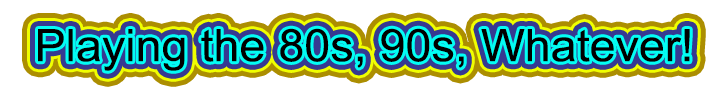Here’s our new and improved app! Replace the old one now. Click on iPhone or Android for download link and more info.
FAQs
Android 8 | iOS 15 or higher required.
Time-Out Problem on Certain Android smodel phones:
Some devices have power-saving controls that suggests certain apps should be “put to sleep” and this can cause this app (and others) to inconveniently time-out.
Here’s the fix:
1-Go to Settings. Go to “Device Maintenance” or “Digital Wellbeing & Parental Controls” or similar setting that sets screen time or app timers.
2-Select “Battery” or “App Limits”
3-Select “Unmonitored Apps” . You will see a list of apps that can use as much power as they want. Or find your Station’s App and open the Timer symbol.
4-Adjut the time-out setting for your Station App to be as long as you wish. It’s possible that your mobile device has a default setting of 30 minutes or similar. This can be increased to hours in length.
5-Close this up, and your app will operate according to the custom setting you have applied.